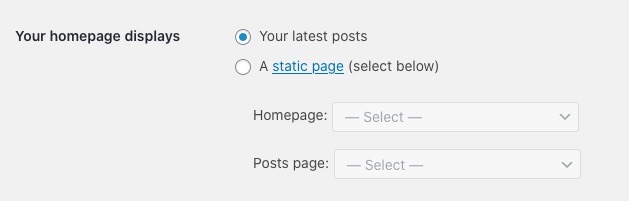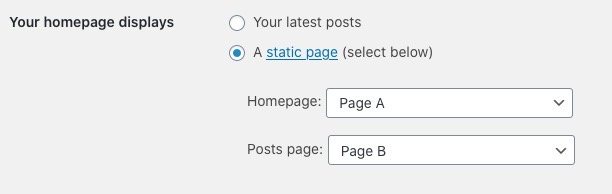Define is_front_page()
This is for what is displayed at your site’s main URL.
Depends on the site’s “Front page displays” Reading Settings ‘show_on_front’ and ‘page_on_front’.
If you set a static page for the front page of your site, this function will return true when viewing that page.
Otherwise the same as @see is_home()
https://developer.wordpress.org/reference/functions/is_front_page/
Define is_home()
The blog homepage is the page that shows the time-based blog content of the site.
is_home() is dependent on the site’s “Front page displays” Reading Settings ‘show_on_front’ and ‘page_for_posts’.
If a static page is set for the front page of the site, this function will return true only on the page you set as the “Posts page”.
https://developer.wordpress.org/reference/functions/is_home/
Short Version
The home page is the posts page and your front page is the same as home page. If you chose to use a static page, then your home page is your posts page, and front page is the home page. Easy, right?
Cheatsheet
Your latest posts
Start simple. Your homepage display: “Your latest posts”
Static page
| “Homepage” aka page_on_front: | Page A |
| ”Posts page” aka page_for_posts: | Page B |
| Page A: is_home() | no |
| Page A: is_front_page() | yes |
| Page B: is_home() | yes |
| Page B: is_front_page() | no |
TL;DR
In your mind, replace is_home() with is_posts_page() and it’ll be a lot easier to think about. Posts page is home page by default, but it can be moved to a dedicated page, at which point it will no longer be is_front_page() but it will still be is_posts_page() ( aka is_home() )
Naming things is hard.